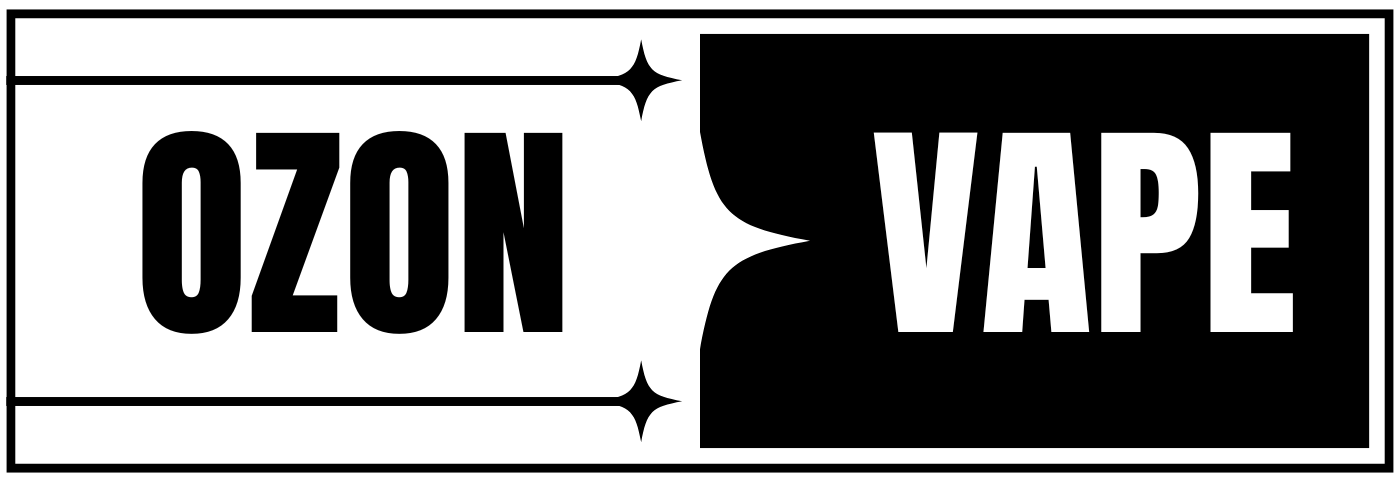5 Easy Steps on How to Recharge iGet Bar Safely

Are you a proud owner of the popular iGet Bar but unsure how to recharge it without compromising your safety? You’re not alone! With so many vaping devices in the market, knowing the right way to power up your gadget is essential for both longevity and safe usage. Whether you’re new to vaping or an experienced enthusiast looking for some handy tips, we’ve got you covered! In this blog post, we’ll walk you through five easy and reliable steps to help you recharge your iGet Bar safely– ensuring that each puff is as smooth as the last. So grab your device and let’s get started on mastering the art of safe recharging!
Introduction: Importance of safely recharging electronic devices
In our fast-paced world, staying connected is more important than ever. Whether you’re enjoying a leisurely day out or navigating your daily commute, electronic devices like the iGet Bar have become essential companions. However, as with any gadget that relies on power, knowing how to recharge it safely is crucial for both performance and longevity. A quick charge can keep you powered up and ready to tackle anything life throws your way. But without proper care during the recharging process, things can go awry.
This guide will walk you through five easy steps on how to recharge your iGet Bar safely so you can enjoy its benefits without worry. Let’s dive in!
Step 1: Understanding the iGet Bar and its components
The iGet Bar is a sleek and compact device designed for vaping enthusiasts. Its user-friendly design makes it appealing to both beginners and seasoned users alike.
At its core, the iGet Bar consists of a rechargeable battery, an e-liquid chamber, and a mouthpiece. Understanding these components is crucial for effective recharging.
The battery powers the device while ensuring consistent performance during use. The e-liquid chamber holds your preferred flavor, giving you that rich experience with every puff. Finally, the mouthpiece provides comfort as you enjoy your session.
Familiarity with each element will enhance your overall usage experience and ensure safe handling throughout its lifespan. Knowing how everything works together sets the foundation for responsible maintenance practices including proper recharging techniques.
Step 2: Preparing for Safe Recharging
Before diving into the actual recharging process, preparation is key. Start by gathering all the necessary equipment This includes a compatible charger and power adapter specifically designed for your iGet Bar. Using the right tools ensures safety and efficiency.
Next, create a designated space where you can recharge without distractions. Clear any clutter from surfaces to prevent accidents during charging. A clean area minimizes risks associated with tripping or damaging cables.
Ensure that this space is well-ventilated and away from moisture or heat sources. Avoid placing it near flammable materials as a precautionary measure. Taking these simple steps will help set the stage for a safe recharging experience with your iGet Bar, allowing you to focus on what matters most– enjoying your device fully charged and ready to use!
Gathering the necessary equipment.
Before diving into the recharging process, it’s crucial to gather the right equipment. This ensures that you have everything at your fingertips for a smooth experience.
Start with a compatible charging cable specific to your iGet Bar model. Using an original or certified charger helps maintain battery health and performance.
Next, find a reliable power adapter. It should match the recommended voltage to avoid any potential damage during charging.
Don’t forget about safety gear! A surge protector can safeguard against unexpected electrical issues.
Lastly, keep some space on your work surface clear of clutter. This creates an organized environment where you can focus solely on safely recharging your device without distractions or hazards around you.
Clearing a safe space
Before you start recharging your iGet Bar, it’s crucial to find a safe space. This minimizes any risk of accidents during the process.
Choose an area that is clean and clutter-free. Remove any items that could obstruct or fall onto the device while it’s charging.
A flat surface is ideal. it prevents tipping over or rolling off into unwanted spaces. Ensure there’s good ventilation too, as this helps prevent overheating.
Avoid placing the charger near water sources or in damp areas. A dry environment reduces the chances of short circuits and ensures safety while you recharge.
Consider putting your iGet Bar on a heat-resistant mat if available. This adds an extra layer of protection against unexpected heat from electrical components during charging sessions.
Step 3: Connecting the iGet Bar to a Power Source
When it comes to connecting your iGet Bar to a power source, precision is key. Start by identifying the right charger– using either a USB wall adapter or a power bank designed for quick charging ensures optimal performance.
Next, gently plug one end of the cable into your iGet Bar. Look for the charging port; it’s often located at the bottom or side of the device. Make sure it fits snugly without forcing it in.
For those using an outlet, insert the other end of your cable into an appropriate socket. If you prefer portable options like a power bank, ensure it’s fully charged beforehand for uninterrupted usage.
Double-check that all connections are secure before walking away. This simple step can prevent potential issues and help maintain your device’s battery life efficiently while recharging.
Different types of power sources to use
When it comes to recharging your iGet Bar, you have a few power source options. Each type has its own benefits and considerations.
Wall chargers are the most common choice. They provide a steady flow of electricity and often come with safety features that protect your device during charging.
USB ports are another convenient option. You can find them on laptops, desktop computers, or even some TVs. However, they may deliver slower charging speeds compared to wall outlets.
Portable power banks offer flexibility for those on the go. Make sure your power bank is compatible with the iGet Bar’s requirements for safe and efficient recharging.
Lastly, solar chargers present an eco-friendly alternative if you’re outdoors. These harness sunlight but require direct exposure for optimal performance– so plan accordingly!
How to properly connect the iGet Bar
To connect the iGet Bar properly, start by ensuring that both the device and charger are compatible. Check for any visible damage on the charging port before you proceed.
Next, take your charging cable and align it with the port on the iGet Bar. Gently push it in until you feel a secure fit. Avoid using excessive force to prevent damaging either component.
Once connected, plug the other end of the cable into a power source. This could be a wall adapter or USB port on your computer. Make sure it’s firmly attached as well.
After connecting everything, look for indicators like lights or battery symbols that show it’s charging correctly. If nothing happens, double-check all connections to ensure they’re snug and secure.
Step 4: Monitoring the Recharging Process
As your iGet Bar charges, keep an eye on the indicator lights. A solid light usually means it’s charging correctly. If the light is blinking or off, that could signal a problem.
It’s important to stay nearby during this time. If you notice any unusual heat or noise coming from the device, it’s best to disconnect right away. Safety should always be your priority.
Take note of how long it takes for a full charge compared to previous instances. Consistent changes might indicate battery wear and tear.
If everything seems normal but the battery isn’t holding charge well anymore, consider reaching out for professional advice on replacement options or troubleshooting methods. Your device’s health depends on proper maintenance throughout its lifecycle.
Signs of a successful recharge
When recharging your iGet Bar, knowing when the process is successful is essential. One of the first signs to look for is an indicator light. Typically, a solid green or blue light means it’s fully charged.
You might also notice changes in performance after charging. If your device powers on smoothly and operates without interruption, that’s a good sign you’ve done it right.
Another clue is battery longevity– if your iGet Bar lasts longer between charges compared to before, congratulations! You’ve successfully replenished its energy levels.
Finally, listen for any unusual sounds during charging. A silent experience usually indicates everything’s working as it should be. Trust these signals; they guide you to ensure you’re effectively maintaining your device’s health.
What to do if there are any issues or concerns
If you notice any unusual signs while your iGet Bar is charging, it’s important to stay calm. First, check for overheating. If the device feels excessively hot, disconnect it immediately.
Next, inspect the charging cable and port for any visible damage or debris. A damaged cable can cause poor connections or unsafe charging conditions.
If the LED indicator doesn’t light up at all, try using a different power outlet or charger. Sometimes, issues arise from faulty sources rather than the device itself.
Should problems persist after these quick checks, consult the user manual for troubleshooting tips specific to your model. Reaching out to customer support can also provide valuable assistance if needed.
Always prioritize safety when dealing with electronic devices; don’t hesitate to seek professional help if you’re unsure about handling technical difficulties yourself.
Step 5: Safely Disconnecting and Storing the iGet Bar
Once your iGet Bar has completed charging, it’s time to disconnect it safely from the power source Start by ensuring that you hold the device securely. Gently remove the charging cable without yanking or pulling too hard. This will help prevent any damage to both the port and the cable.
After disconnecting, take a moment to inspect your iGet Bar for any signs of wear or issues. Keeping an eye on its condition can prolong its lifespan.
When storing your iGet Bar, choose a cool and dry place away from direct sunlight. Avoid areas with extreme temperatures, as these can affect battery performance over time.
Lastly, consider wrapping up your charging cable neatly. This keeps everything organized and ready for next use while preventing tangles or potential damage to the cord itself.
Properly disconnecting from the power source.
Properly disconnecting from the power source is an essential step in ensuring the longevity and safety of your iGet Bar. Begin by gently unplugging the charging cable from both the device and the wall outlet or USB port. Avoid yanking or pulling on the cord, as this can damage both the charger and your iGet Bar.
After disconnection, store your iGet Bar in a cool, dry place away from direct sunlight. Ensure that any cables used for charging are also neatly organized to prevent tangling or wear over time. Taking these simple steps will help maintain optimal performance for future use.
By following these easy steps on how to recharge your iGet Bar safely, you can enjoy peace of mind knowing that you’re taking good care of your electronic device while maximizing its efficiency.